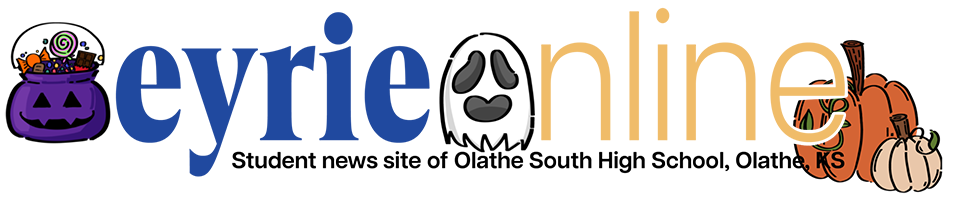New Wi-Fi system installed; app not required
May 10, 2017
As many students and staff members are already aware, the school district’s wireless-fidelity (Wi-Fi) system has received a complete overhaul. However, most staff and students are not aware of everything that has changed, or why the changes were made.
The main reason for changing the Wi-Fi system was in favor of improving the Bring Your Own Device (BYOD) experience as well as allowing easy guest access.
“Although the initial BYOD system did meet and exceed many of the district’s expectations, it lacked simple accessibility, strong security and any sort of guest-access system,” Alex Warn, building technical support, said.
Most students know that the old access system required downloading the “Cloudpath” app, which then required many confusing steps in order to connect to the system. This system made it difficult for staff and students alike to connect to the system and completely lacked guest accessibility. The new system requires no downloads, has an integrated security system, and allows easy guest access utilizing temporary access codes.
As with any new technology system, the new Wi-Fi encountered some small problems. Since the Wi-Fi requires individual codes for each student and staff member to connect, distribution of the codes has had minor issues, mostly their not receiving codes or forgetting to check the “spam” or “junk” files in their school email.
“The main complaint mostly involves code distribution,” Warn said. “People are wondering why they haven’t received a code yet, or when they will – but it usually just turns out that their code is in their junk folder.”
District technical directors have received mostly positive feedback towards the new system for its ease of access and streamlined design. The only negative feedback has come from the tech support staff, who are still finding small bugs in the system and working to resolve them.